How it works:
DataTransfer Pro Secure File Sharing
To discover how easy and effortless DataTransfer Pro is, let's take a step-by-step walk through an example. In this scenario, we are describing a file sharing through Mr. Can.
Scenario Mr. Can's File Sharing
Mr. Can works in the IT department of a technology company. He needs to send a large report prepared for a project to the Finance department. Let's see step by step how he does this with DataTransfer Pro:
How does it work?
Mr. Can's File Sharing
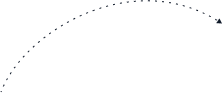
Step 1
Log in to DataTransfer Pro FileTransfer
1. Mr. Can logs into the DataTransfer Pro platform installed on his company's server with secure authentication.
2. He logs in by entering his username and password.
3. Secures his account with two-factor authentication.
Step 2
Upload File
1. Mr. Can selects the report he wants to send to the Finance department.
2. He can drag and drop the desired file to the platform or easily upload it using the file upload option.
3. Regardless of the file type (PDF, Excel, presentation files, etc.) DataTransfer Pro supports all file types.
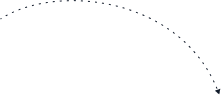
Step 3
Select Buyer and Send
1. Mr. Can chooses where to send his file.
2. He chooses the Finance department as the teams and departments are already set.
3. For the security of the file, he can use additional encryption options or set time limited access.
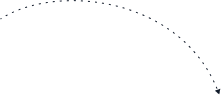
Step 4
Sending with Secure Encryption
1. The file is securely encrypted with AES256-bit encryption.
2. The file can only be opened by the specified recipients.
3. It is kept on the company's servers, not stored in any cloud.
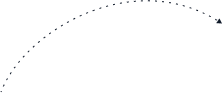
Step 5
Track with Link Tracking
1. Mr. Can follows the movement of the file.
2. It easily tracks information such as who opened the file and when it was accessed with the link tracking feature.
Step 6
Completing File Sharing
1. The finance department receives the file. Mr. Can receives an email that the file he sent first has arrived. If the file is downloaded, he receives a different email about it.
2. Mr. Can Bey makes sure that his file has been successfully transmitted.
3. It's that simple with DataTransfer Pro! In just a few steps, Mr. Can Bey made his job easy by securely sharing his file.
